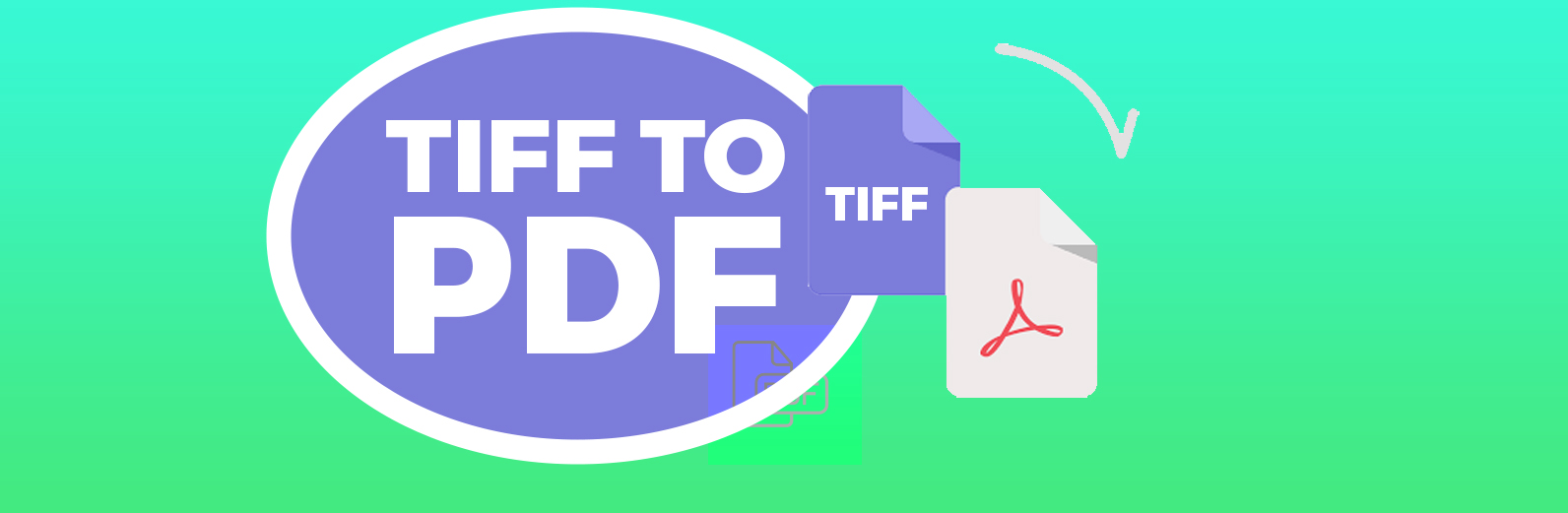
Convert TIFF to PDF Online - Fast, Free, and Secure
If you’ve ever worked with image files, particularly in professional or academic settings, you’re likely familiar with the TIFF format. TIFF, or Tagged Image File Format, is widely used for its high quality and versatility. However, sharing TIFF files can be a burden due to their large size and compatibility issues. This is where converting TIFF files to PDF format can be incredibly beneficial. Our website tool Convert TIFF to PDF Online offers a simple, efficient tool to help you do just that. Here’s a step-by-step guide on how to use our TIFF to PDF conversion tool.
Why Convert TIFF to PDF?
Before diving into the how-to, let's discuss why you might want to convert TIFF files to PDF:
- File Size Reduction: PDF files are typically smaller in size compared to TIFF files, making them easier to share via email or other file-sharing methods.
- Compatibility: PDF is a universally accepted format, ensuring your files can be opened on any device without needing specialized software.
- Security: PDF files offer better security options, such as password protection and encryption, to safeguard sensitive information.
- Multi-page Documents: PDFs can contain multiple pages, whereas TIFFs are generally single-image files.
How to Use Our TIFF to PDF Conversion Tool
Our online tool makes converting TIFF files to PDF a breeze. Follow these simple steps:
- Visit Our Website: Navigate to our website and locate the “Convert TIFF to PDF” tool in the menu.
- Upload Your TIFF File: Click on the “Upload” button to select the TIFF file you want to convert. You can upload multiple TIFF files if needed.
- Customize Your Settings: Our tool offers several customization options. You can adjust the page size, orientation, and margins to suit your needs.
- Convert: Once your file is uploaded and settings are adjusted, click on the “Convert” button. The tool will process your file and convert it to a PDF.
- Download Your PDF: After the conversion is complete, a download link will appear. Click on it to download your new PDF file to your device.
Check out also Mail Merge PDF
Key Features of Our TIFF to PDF Tool
Our conversion tool is designed with user convenience in mind, offering several key features:
- Fast Conversion: Our tool converts files quickly without compromising on quality.
- High-Quality Output: The converted PDF maintains the high resolution of the original TIFF file.
- User-Friendly Interface: The tool is easy to use, even for those with limited technical expertise.
- Secure: We prioritize your privacy and security. Uploaded files are deleted from our servers after conversion.
- Free to Use: Our tool is completely free, with no hidden charges or subscription fees.
Frequently Asked Questions (FAQ)
1. Is there a file size limit for the TIFF files I can upload?
No, our tool can handle TIFF files of various sizes. However, for optimal performance and faster conversion, we recommend keeping your file size below 100 MB.
2. Are my uploaded files secure on your website?
Yes, we prioritize your privacy and security. All uploaded files are encrypted and automatically deleted from our servers after the conversion process is complete.