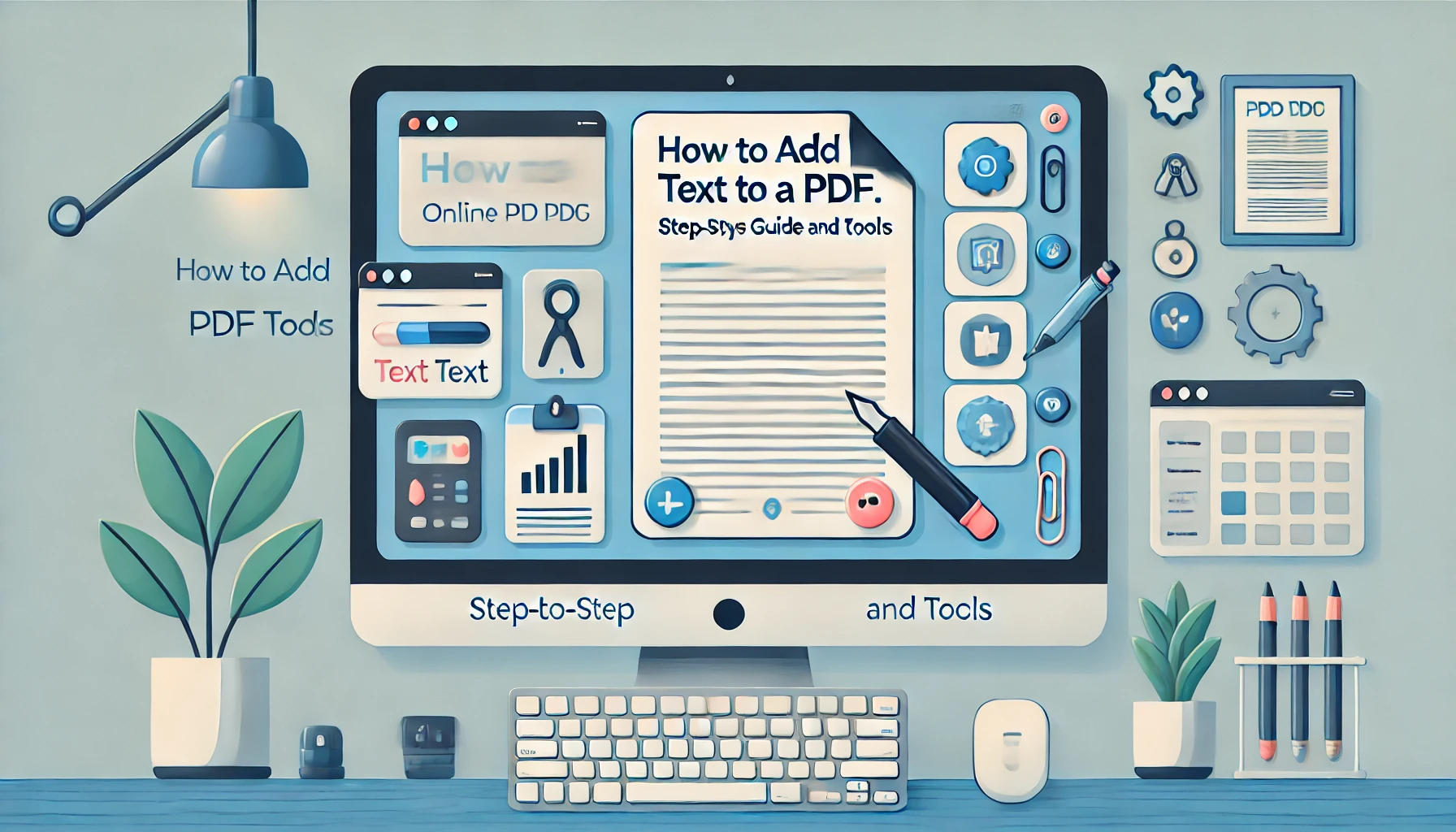
How to Add Text to a PDF: Step-by-Step Guide and Tools
Understanding PDF Files and Their Limitations
PDF (Portable Document Format) files have become an indispensable component of digital life. Created by Adobe in the early 90s, PDF was designed to maintain document formatting across various devices and operating systems - making it perfect for maintaining layout, images, and formatting of documents - making them suitable for distributing professional brochures, reports, or official documents.
PDFs do have their own set of drawbacks, however. One major hindrance is editing difficulties compared to word processing documents. Furthermore, PDFs can become quite large when they contain high-resolution images or complex graphics which create difficulties when sharing or storing.
Accessibility can also be an issue when it comes to PDFs. Modern versions are typically accessible to screen readers; however, older or poorly designed PDFs can present problems for visually impaired individuals. Furthermore, certain PDFs may not display well on smaller screens such as mobile phones, requiring users to frequently scroll and zoom.
PDFs remain popular due to their reliability in maintaining document appearance. As technology develops, new tools are continually emerging that address these shortcomings and make PDFs more user-friendly and flexible.
Why Take Advantage of Our Free Text-to-PDF Tool?
When it comes to adding text to PDF documents, most people automatically think of expensive software like Adobe Acrobat as their only option. Our Text-to-PDF tool offers an affordable and straightforward alternative that could save both time and money!
- Cost-Effective: Our tool is accessible to everyone - students as well as professionals alike - without incurring additional financial strain.
- User-Friendly: Our tool was built with ease of use in mind; no prior tech knowledge is necessary to use and navigate it. Simply upload your text file, and our tool will convert it to PDF in mere seconds!
- Accessibility: Being web-based, Text to PDF allows access from any device with internet connectivity. Whether on a PC, smartphone, tablet or other you can quickly convert text to PDF on-the-go!
- No Installation Needed: As this online tool requires no downloads or installations, this saves valuable storage space as well as simplifying software updates.
- Security: At our company, we take your privacy very seriously. Our tool ensures that documents are processed securely without storing files on our servers.
Step-by-Step Guide to Adding Text to PDF Documents with Our Free Tool
1. Navigating Our Website: Navigate to our Text-to-PDF Tool on our website and locate our Text-to-PDF Converter tool.
2. Submit Your Text File for Conversion: Simply click on the Upload Button and choose your text file that needs converting.
3. Click and Convert: Within moments, your text file will be converted into PDF form and downloaded directly onto your device. We Have Solutions For Converting Text To PDFs Easily Online
Online PDF editors have revolutionized how we handle documents, offering simple solutions for adding text to PDFs without expensive software. Available on any device with Internet access, these web-based editors make them ideal for both personal and professional use alike.
Most online platforms feature user-friendly interfaces that make navigating and editing PDFs simple for even those with limited technical skills. Features may include adding text boxes, altering font sizes/styles/signature integration capabilities as well as digital signature integration capabilities. Some advanced options even feature OCR (Optical Character Recognition) for editing text in scanned documents.
Although many online tools provide basic features for free, more advanced editing features might require either a subscription or one-time fee. When choosing the ideal PDF editor online, take into account factors like file size limits, security measures and compatibility with various file formats to select one that best meets your needs.
What are the most efficient methods for adding text to PDF files?
There are various techniques for adding text to PDFs depending on your needs and expertise. Our free Text-to-PDF tool offers a simple, cost-effective solution, while other options could include premium software like Adobe Acrobat or online editors such as Smallpdf; conversion from PDF format into editable Word file before reconverting; or even using programming languages like Python for programmatic text additions - always remembering to keep original formatting when adding text!
Check out also Free Article Rewriter
Which software tools allow users to edit PDF documents?
Software options available for editing PDFs vary in both features and costs, from Adobe Acrobat Pro DC's powerful but costly capabilities to our free Text-to-PDF tool - our Text-to-PDF option being an economical yet powerful alternative. Other options for Windows users are Foxit PhantomPDF, Nitro Pro, PDFelement; Preview, PDFpen and PDF Expert offer their services, while online tools such as Smallpdf or Sejda provide simple editing without installation. Ultimately you should select software based on your individual needs, frequency of usage and budget; many offer free trials for testing purposes!
Through our free Text-to-PDF tool, you can experience an effortless, cost-effective, and user-friendly PDF conversion experience for all of your PDF conversion needs.