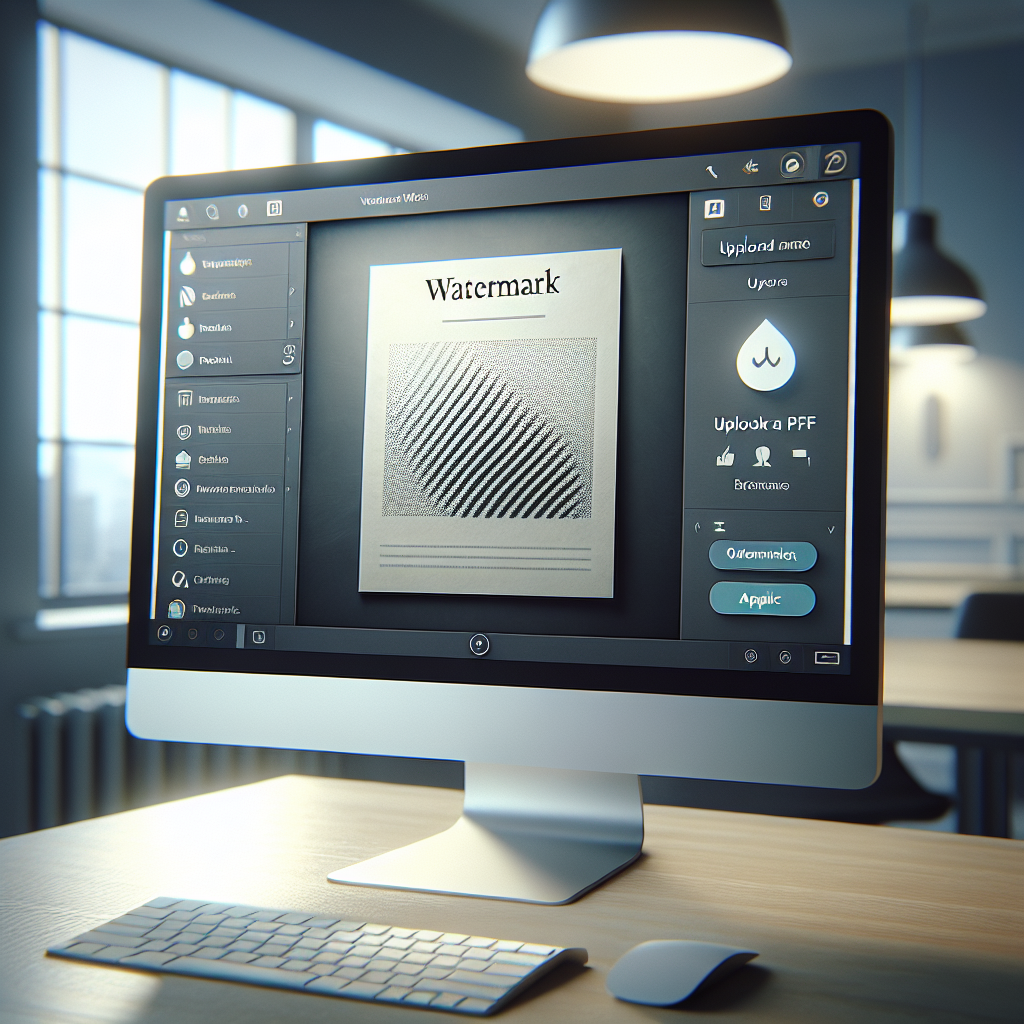
Watermark PDF Document Easily | Protect & Authenticate Your PDFs
Watermarking PDF Documents: An Easy Guide
PDF documents have become a standard way of sharing information in today's digital environment, yet how can they be protected against misuse or alteration? That's where watermarking comes in; watermarking involves superimposing an undetectable design or text on documents as a deterrent against unapproved use and adding an extra layer of security; for PDFs this can help establish document authenticity, guard intellectual property rights and prevent illegal distribution.
Benefits of Watermarking PDF Documents
Watermarking your PDF documents offers several advantages:
1. Protect Intellectual Property: By labeling documents with unique identifiers, you signal ownership and deter others from copying or distributing your work without your approval.
2. Verifying Document Authenticity: Watermarks can provide proof that a document is an official, unaltered version, making them perfect for contracts, academic papers and other critical papers.
3. Prevent Unauthorized Distribution: Watermarks can make it more difficult for individuals to share your PDF documents without your approval, as their presence reveals where it came from.
There are different kinds of watermarks you can use depending on your needs; here are a few:
1. Text Watermarks: These watermarks involve adding text such as "Confidential" or "Draft," across a document to convey an important message clearly and easily. Ideal for documents where clarity of purpose is important.
2. Image Watermarks: Image watermarks such as logos or other image-based marks can help create brand recognition while safeguarding visual components in documents.
3. Logo Watermarks: Logo watermarks can help your brand be easily recognized and attached to documents, making them especially useful in marketing materials and official documents. Here's How to Add a Watermark (for branding).
Watermarking PDF documents is easier than you might imagine with our watermark PDF tool, here is a step-by-step guide:
- Navigate To Our PDF Watermark Tool Page: Launch your web browser and navigate directly to our PDF Watermarking tool page.
- Submit Your Document To Be Watermarked: To upload, press on "Upload". When ready, simply choose your document from your device by pressing on "Upload."
- Choose Watermark Type: Select either text or image watermarking before proceeding to
- Customize its appearance: using font, size, opacity and positioning options to meet your specific requirements.
- Apply Your Watermark: Once you are happy with the customizations, click "Apply Watermark" to apply it in your PDF document. mes
- Download: Watermarked PDF Document to Your Device
By now, once the watermark has been added successfully to the PDF, download and store on your device the newly watermarked document for future reference. For best practices for creating effective watermarks.
To ensure the effectiveness of your watermarks, consider these best practices:
- Select an Appropriate Opacity Level: When designing your watermark, ensure it stands out but doesn't obscure content too much - 30-50% should do just fine!
- Proper Placement: For optimal placement, place your watermark in an obvious and consistent spot such as the center or diagonally across the document. Avoid positioning too closely to the edges where it could become obscured by cropped-out elements.
- Appropriate Size: To ensure that your watermark can be easily seen while not overshadowing its content, adjust its size based on both dimensions of your document and amount of content.
Conclusion:
Its Watermarking PDF documents is a straightforward yet efficient way to protect intellectual property, verify document authenticity and prevent unintended distribution. By understanding different types of watermarks and best practices for creating professional documents with our watermark PDF tool.